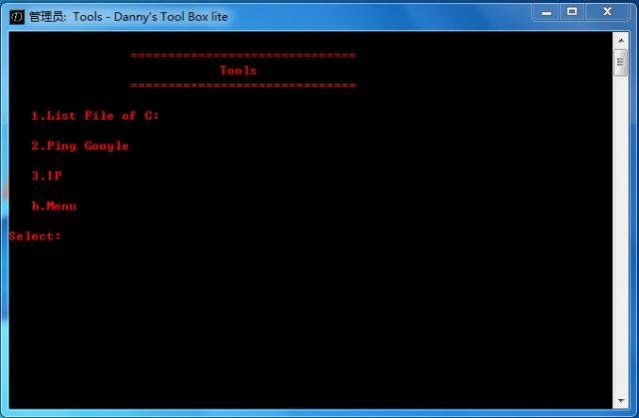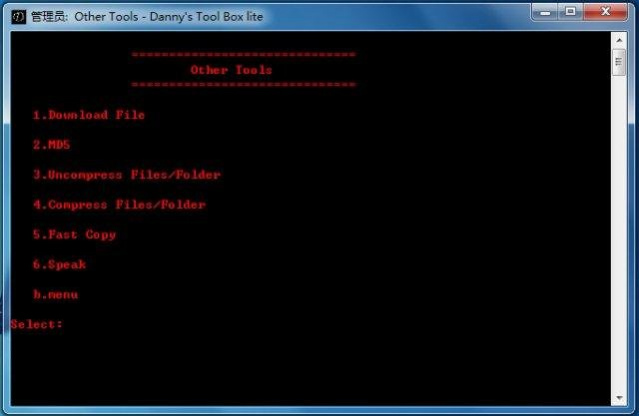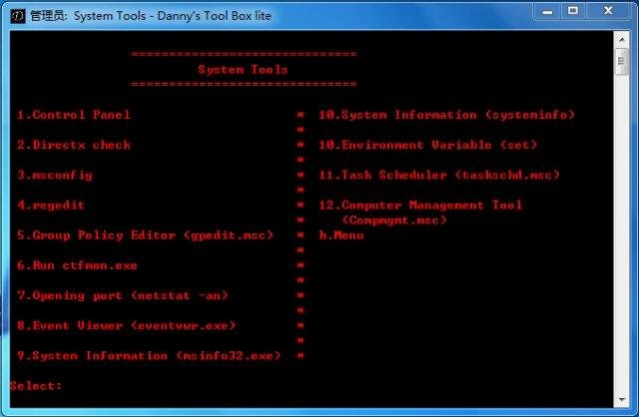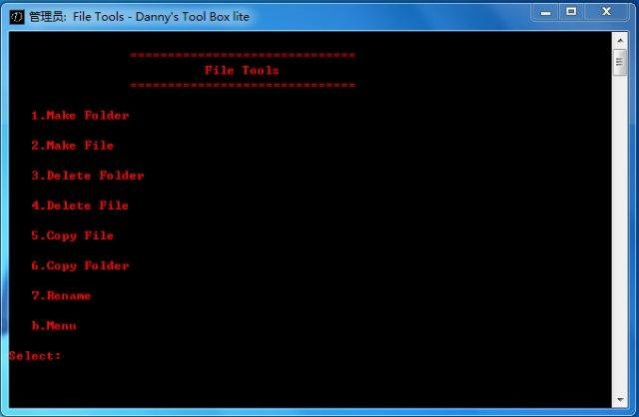Danny's Tool Box
Free Version
Publisher Description
A useful Multi-function Tool box. Clean Up System Drive, Print Task Quick Cancle,Schedule Auto Shutdown Computer,Schedule Auto Run Programs or Open files,IE (Internet Explorer) Repair and more funtion...(Only For Windows XP Vista Win7 X86 and X64)
Features
- (download funtion Maybe False positive virus)
- System Drive Clean Up - Make PC Faster (XP Vista Win 7)
- Other Partition Clean Up
- System Management Tools
- Other Tools
- Print Task Quick Cancel
- Schedule Auto Shutdown Computer
- Schedule Auto Run Programs or Open files
- IE (Internet Explorer) Repair
- Portable and no install needed
- Disable Startup Items
- Check and Fix bad sectors, lost clusters, cross-linked files, and directory errors
- Nearby Wi-Fi INFO
- Show Recently Used Programs
- Show Current Process
- Show Current Opening Ports
- Hide Folders/Files
- Unhide Folders/Files
- Compress Folders/Files
- Uncompress Folders/Files
- MD5 Check
- Show Current IP INFO
- Youtube Video Download
- Registry Clean Up
- Current Process Check
- Current Opening Ports Check
- Startup Check
- Youtube Video Convert to mp3
- Compress/Uncompress Tool
- Anti Virus Program (Full Version Only)
- Math Tools (Full Version Only)
- Time Calculation (Between Historical time and Recent Time)
- CD/DVD Burner
- Arbic Numbers to Roman Numbers
About Danny's Tool Box
Danny's Tool Box is a free software published in the Benchmarking list of programs, part of System Utilities.
This Benchmarking program is available in English. It was last updated on 29 March, 2024. Danny's Tool Box is compatible with the following operating systems: Linux, Mac, Windows.
The company that develops Danny's Tool Box is dannyfox. The latest version released by its developer is 1.0. This version was rated by 1 users of our site and has an average rating of 5.0.
The download we have available for Danny's Tool Box has a file size of 9.09 MB. Just click the green Download button above to start the downloading process. The program is listed on our website since 2010-07-11 and was downloaded 85 times. We have already checked if the download link is safe, however for your own protection we recommend that you scan the downloaded software with your antivirus. Your antivirus may detect the Danny's Tool Box as malware if the download link is broken.
How to install Danny's Tool Box on your Windows device:
- Click on the Download button on our website. This will start the download from the website of the developer.
- Once the Danny's Tool Box is downloaded click on it to start the setup process (assuming you are on a desktop computer).
- When the installation is finished you should be able to see and run the program.